Tags can be used to link related data within and between Facilities, Audits, and Audit Templates. The same tag can be attributed to any number of Audits or Audit Templates across your account. This will allow you to compare the data of a given tag across multiple Audits and Facilities.
To learn how to create tags, and how to filter reports by tag, please consult the Tags Management Page.
Adding Tags to Facilities
Go to the Facilities Page and find the specific Facility you wish to tag.
Open the Specific Facility “Edit Page” by clicking on the Edit icon on its right.
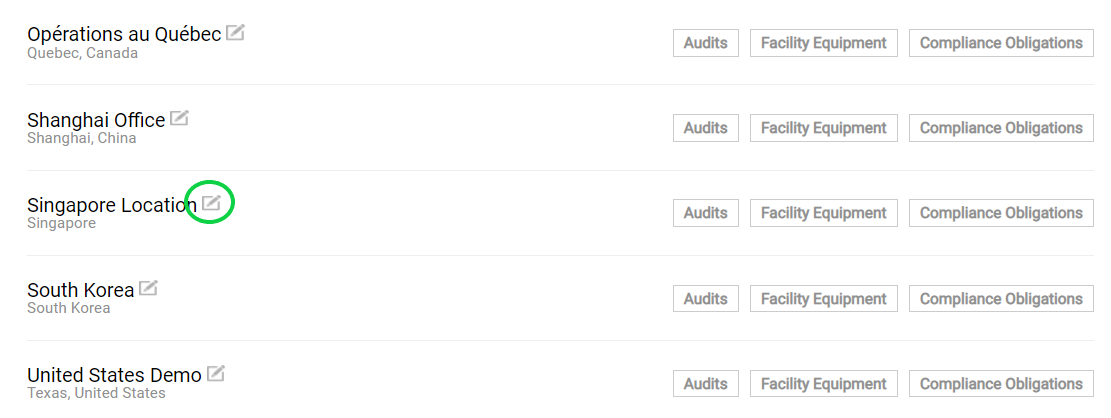
On the Edit Page, go to the “Tags” section and click on the blank field. Select the Tag(s) you want to add to the audit from the resulting drop-down menu. (The menu will contain all the tags that were created for the account.) You can add multiple tags.

Click on “Save”.







