Facility Administrator Access allows account administrators to grant general users administrative powers on a facility by facility basis. Users and user teams that are assigned facility administrator status will be able to see, edit and delete everything in their assigned facility.
You can assign facility administrator status by following the steps below:
- Go to the Edit page of the facility that you would like to assign them to
- Enter the name of the user or team in the Facility Administrators field
- Click Save
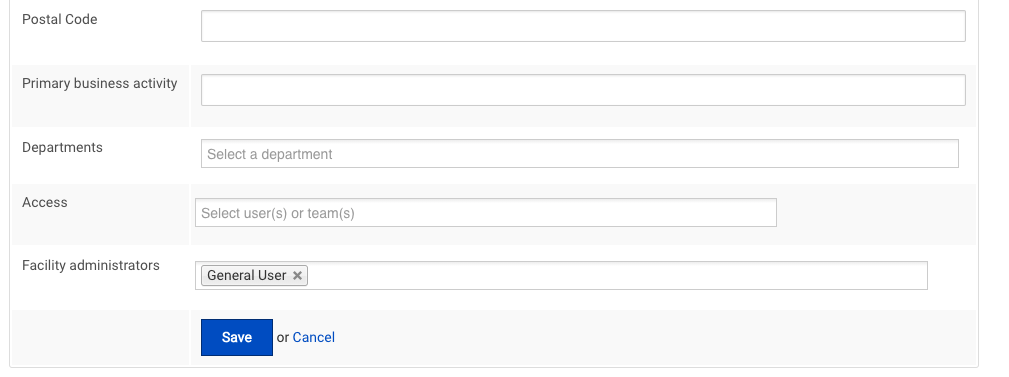
You can revoke facility administrator access at any time by clicking the X next to the appropriate name in the Facility Administrators field on the Facility Edit page








