Data loss is extremely rare. However, in the unlikely event that data from an iOS device is lost, following the steps below may allow us to help you recover it.
Contact Nimonik support immediately. You can do this by clicking the “Contact Support” button in the help section of the app, or by emailing support@nimonik.com. Once they receive your message, one of our agents will be there to walk you through the remainder of the process.
- Before continuing, you will need to be sure that you have the following at the ready:
- A dropbox account. If you do not have one you can create one here.
- The device that the data was lost from.
- Log into the affected account.
- Allow Synchronization to run to completion.
- Go to the help section of the app.
- Click “Export Data” and send the file to the Dropbox.
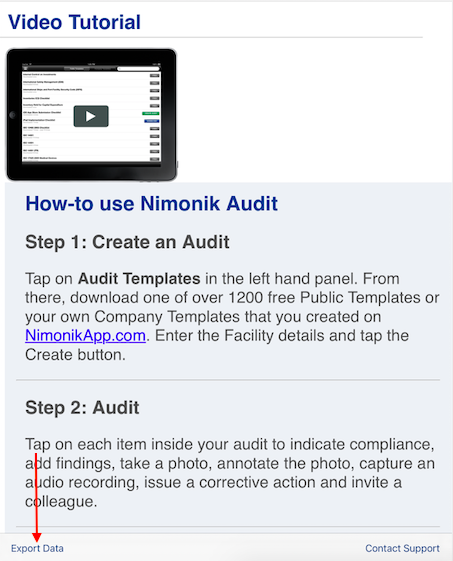
- In Dropbox, share the file with the Nimonik account that the support representative shared with you.
Once they have received your data, the support representative will attempt to restore it. This may require some trial and error, which will be done in a temporary facility that they will add to your account. Once the data has been located, they will restore it to the location of your choice.







