When signing into your account, or creating a new account on the mobile app, it is important to make sure that you are using the correct server, as you will not be able to log in on the wrong one.
To select your server, click on the server selector under the fields where you enter your email address and password, and choose the appropriate option.
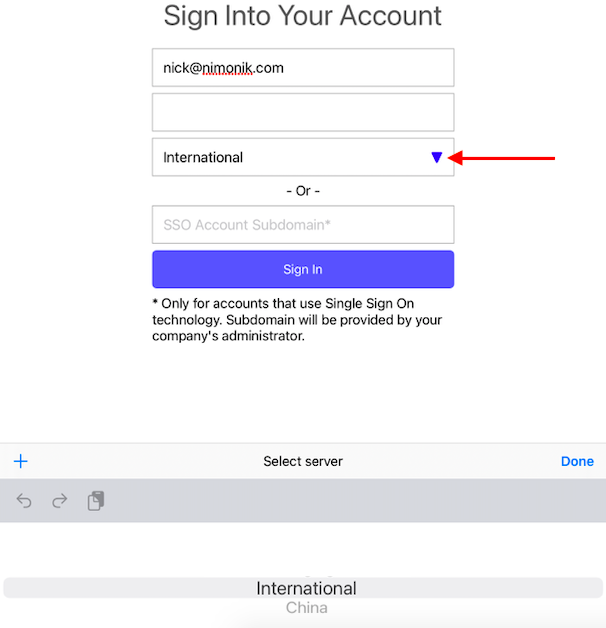
- Select International if you normally log in at nimonikapp.com
- Select China if you normally log in at nimonikapp.com.cn
If your account uses a private server, click the + in the top right corner of the server selector, and enter your company domain (provided by your account administrator) in the resulting popup.








