Nimonik allows account admins to make the following notes mandatory in their accounts:
- Assessment notes – The notes that can be entered when a user changes the assessment of a document or clause in a CO register
- External action closure notes – The notes that can be entered when a user closes an external action
- Internal action closure notes – The notes that can be entered when a user closes an internal action
In order to set notes as mandatory or optional, account administrators should follow the steps below:
- Go to the settings page and click on ‘Notes Settings’ in the right hand menu
- Use the check boxes to indicate the notes that should be mandatory in the account
- Check = mandatory, unchecked = optional
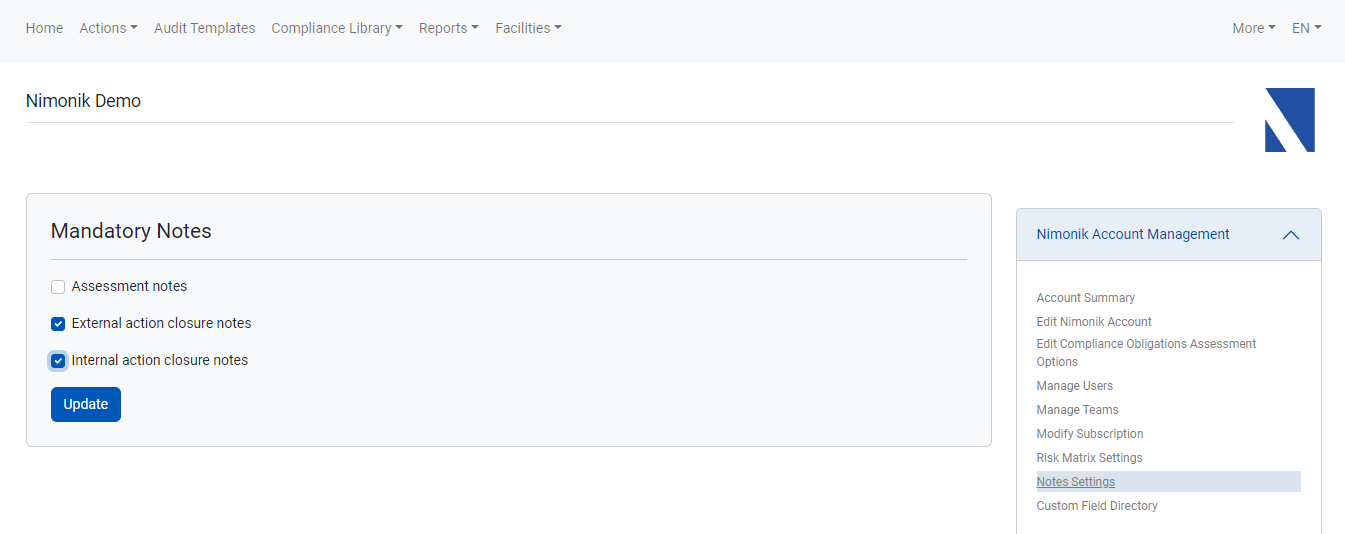
- Click update to apply the changes to the account
When notes are set as mandatory, users will not be able to complete the closure/update action until a note has been entered.







