To completely delete your account (there is NO UNDO, all data, users and information will be permanently deleted).
Click on “More” menu in the top-right corner and select “Settings”.
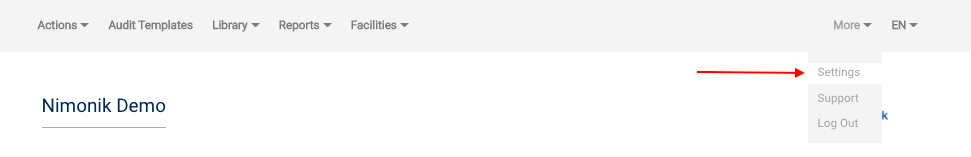
In the right-hand menu, click on “Nimonik Account Management” and select “Edit Nimonik Account”.
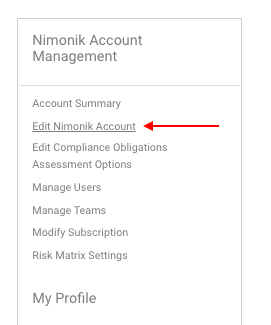
Click on the “Delete your Account” option at the bottom of the page.








