The report Problematic Audit Items management report tracks audit items from company templates that often receive low scores. Please recall that scores are a calculation of the risk or weight assigned to the audit item multiplied by the assessment value (red=0%, yellow = 50%, pink =- custom %). Items that are weighted more will have a higher severity.
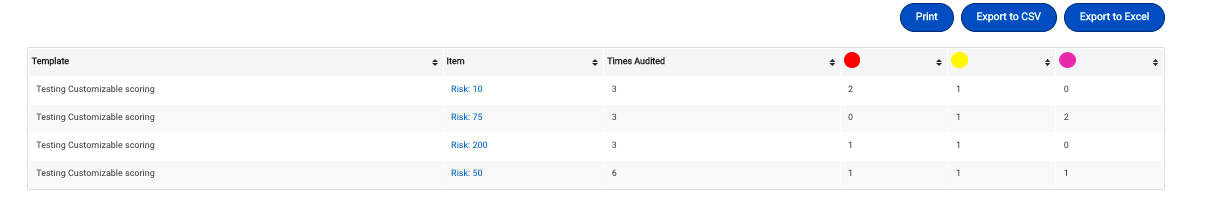
The report contains the following columns:
- Template – The company template that the audit item belongs to
- Item – The audit Item name (links to the associated company template)
- Times Audited – The total number of times that the audit item was assessed
- Assessment (colour coded) – The total number of times that the audit item received each of the three sub-optimal assessment options.
This report can be filtered by:
- Company Template
- Auditor
- Facility
- Tags
- Date
- Status (ongoing or complete)
- Mobile Status (on or off)







