The Audit Template Item management report compares the performance of a specific audit item in a specific audit template across the account.
Please note, to generate this report you must first select a company template and audit item from the dropdown menus.
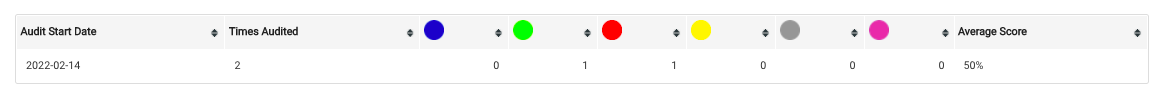
The report contains the following columns:
- Audit Start Date – The date that the audit item was evaluated
- Times Audited – The number of times the audit item was evaluated on the audit start date
- Assessment (colour coded) – The number of audit items assigned each of the 6 assessment options on the audit start date
- Average Score – The average score that the audit item received on the audit start date
This report can be filtered by:
- Company Template
- Audit Item
- Auditor
- Facility
- Tags
- Date
- Freequency (daily, weekly, monthly, annually)
- Status (ongoing or complete)
- Mobile Status (on or off)







