Logging in Assessment History
Every time a document’s assessment is changed, it is logged in the Assessment History. The entry will include the following
- The new assessment
- The user that changed the assessment
- The date and time of the assessment change (all times will appear in Eastern Standard Time)
- Any notes that were left when the assessment was changed
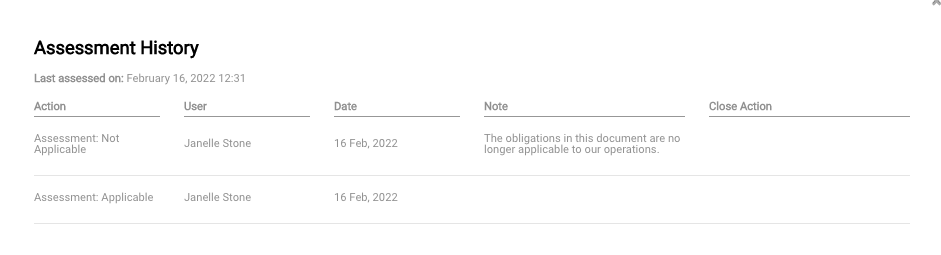
To access the Assessment History, simply click on the link in the Assessment History column. If the Assessment History column is blank, that simply means that there have not yet been any assessment changes for the document yet.
External Actions in Assessment History
External Actions will also appear in the Assessment History.

You can complete them in the Assessment History.

A red indicator will show how many outstanding External Actions linked to a document or clause exist.
 .
.







