Connected compliance obligations allow you not only to link documents from one CO to another but to maintain a parent-child relationship between them. This allows you to share certain information and to control the documents at other Facilities. This can be helpful when corporate headquarters or regional headquarters wish to standardize compliance obligations management across multiple locations.
When documents are connected from a Parent to a Child CO:
- Any text entered into the connected custom fields of the Parent will be visible, but not editable, in the Child.
- If applicable, notes from the parent documents will be transferred.
- As long as a connected document remains in the Child, it will receive all of the same Nimonik issued document and clause update external actions as the parent. These actions should be completed by the responsible person in the Child.
- You can turn off these actions at the Child level by turning off the Track option and turning off New Documents on the settings page of the Child Compliance Obligations list.
To connect documents:
- Open the CO that you would like to make the parent
- Use the checkboxes in the column on the left to select the documents you wish to connect.
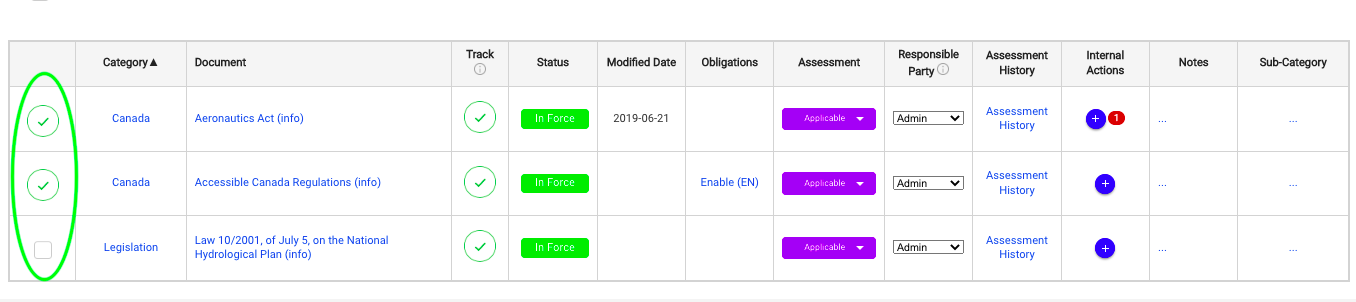
- Click Connect

- Choose the CO that you would like to connect the documents to (this will be the child)
- Indicate whether you would like to copy the notes and status that appear on the documents in the parent
Please note, copying the notes and status will only copy the notes and status that are present at the time of connection. Any changes made after the connection will not affect the child.

- Click Connect
Once you click connect, a copy of each selected document will be added to the child CO, and the register level responsible party will be notified by email.







